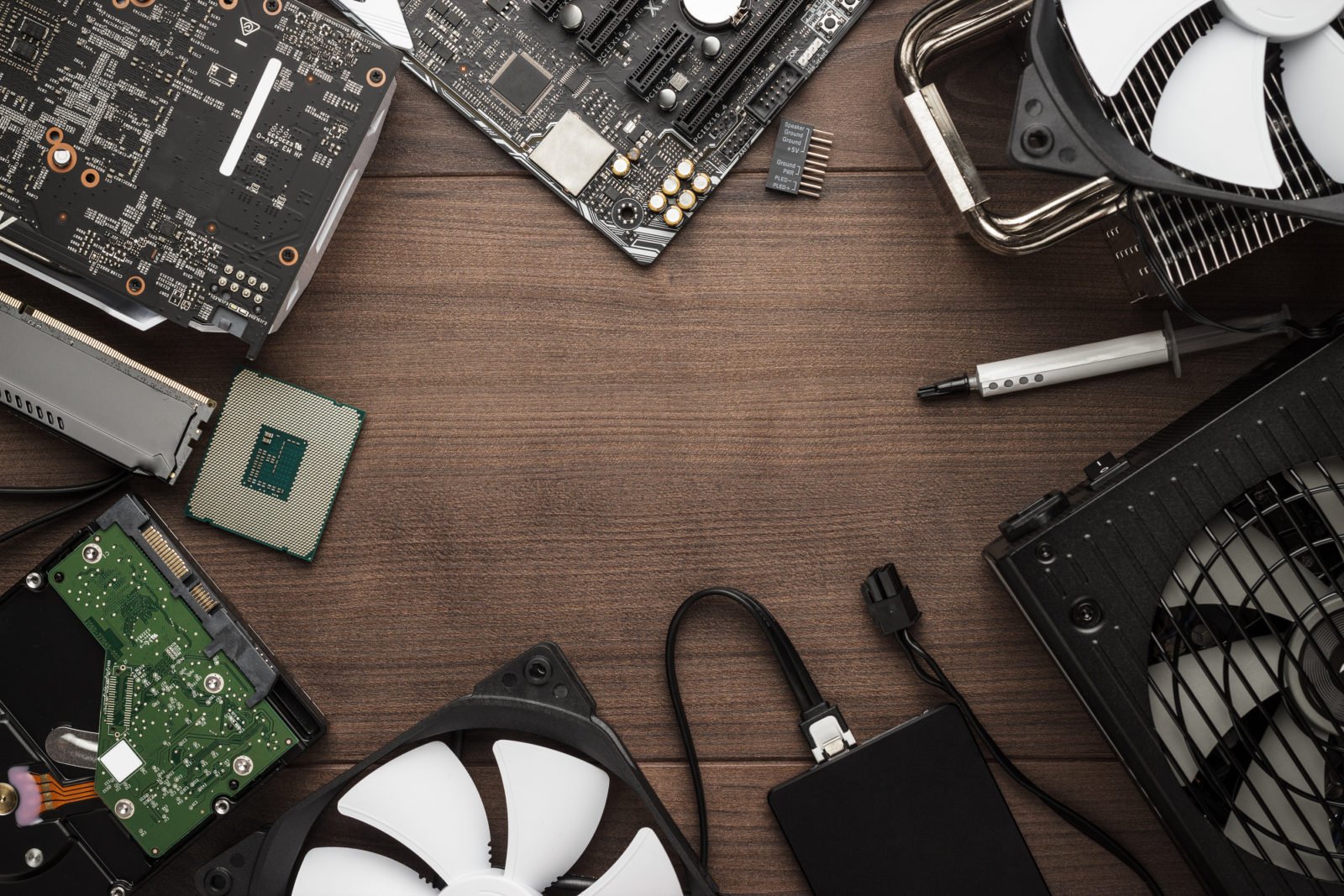Customizing your PC is a great way to make sure that it’s performing optimally and that you’re expressing your personality through its design. With the right components, you can create a powerful computer capable of handling any task with ease. However, customizing your PC does come with some drawbacks – such as cost, complexity, and compatibility issues – so it’s important to weigh these pros and cons before jumping in head first.
In this article, we will discuss the benefits and drawbacks of customizing a PC, provide step-by-step guides for personalization projects, compare prebuilt versus custom PCs and give tips on what to know before starting a DIY customization project.
What are the benefits of customizing your PC?
The most obvious benefit of customizing your computer is that you have complete control over its hardware and software. This can lead to improved performance since you can choose components specifically tailored to the tasks you’re performing. You’ll also have the ability to upgrade individual parts as needed and better manage heat dissipation by selecting your own cooling solutions. Last but not least, customizing your PC gives you the ability to express yourself and make a unique statement with its design.

What are the drawbacks of customizing your PC?
Although customizing your PC can provide great benefits, it also comes with some drawbacks. For starters, building or modifying a computer is often a complicated and time-consuming process. You’ll need to research compatible components, configure settings, troubleshoot issues and potentially seek help from a professional. Additionally, customizing your PC can be expensive as you’ll likely have to purchase individual components rather than buying them in bulk with a prebuilt system. Lastly, there’s always the risk that something could go wrong and you end up with a non-functional computer.
Weighing these pros and cons will help you decide if customizing your PC is right for you. If it is, keep reading to learn more about the process of personalization and more.
Step-by-step guides for personalization projects
When customizing your computer, it’s essential to have a plan before you begin. Here are the steps you’ll need to take in order to customize your PC successfully:
- Research and select compatible components– Start by researching what kind of components you need and make sure they are compatible with each other. Consider your budget, performance needs, and heat dissipation requirements when making your selections.
- Purchase the parts– Once you’ve determined which parts you need, purchase them from a reputable source. If possible, buy from sites that offer a warranty or return policy in case something goes wrong.
- Assemble the parts– Carefully assemble your components according to the instructions provided in the user manuals. Make sure all connections are secure and that all components can fit within your case before powering on for the first time.
- Install an operating system– If you don’t have an existing license, purchase one before proceeding. Once you have the license key, download and install your chosen operating system.
- Configure settings– Configure system settings such as display resolution, security options, etc., to suit your preferences.
- Install programs– Install any programs or applications you need for your tasks.
- Troubleshoot– Test the system to make sure everything is working as intended and troubleshoot any issues that arise.
Prebuilt vs. custom PCs
Before you customize your PC, it’s important to consider prebuilt computers as well. Prebuilt systems are generally more affordable, easier to set up, and are usually capable of handling everyday tasks without any additional upgrades. On the other hand, custom PCs give you more control over their components and performance capabilities but require more effort to build or modify.

What to know before starting a DIY customization project
If you decide that customizing your PC is right for you, there are a few things you should know before beginning the project. First and foremost, make sure that you have sufficient technical knowledge and experience with PCs to safely modify components. It’s also important to research compatible parts and read user manuals carefully so you can avoid potential problems down the line. Finally, plan out your budget ahead of time so that you don’t end up overspending on parts or accessories.